|


|

|

Film Scanners
Create your own desktop darkroom with a film scanner that's right for you and your budget
By Wes G. Pitts
If you like to shoot film, sooner or later you're going to want a film scanner. While there are high-quality alternatives for getting images into your computer, such as Photo CD or Kodak's new Picture Disc, the convenience of having your own film scanner at home can't be beat.
Depending on your needs, a film scanner will cost you anywhere from about $500 to upwards of $2,000. At the lower end, you'll still get beautiful scans, but there are trade-offs in speed, maximum resolution and density range. Before you decide which model is right for you, it's good to have a firm handle on some of the key concepts involved in film scanning.

Nikon LS-2000
| |
Film Formats
One of the first things to consider before buying a scanner is the type of film(s) you'll want to scan. Every film scanner out there will scan 35mm slides and negatives, and most will scan APS as well, with an optional adapter. If you work with larger film formats (120 and 4x5-inch), your choice of consumer-level equipment is very limited, but fortunately, the quality of these scanners is quite good. Minolta's Dimge Scan Multi, for example, scans 35mm, APS and medium-format films up to 6x9cm. Hewlett-Packard's PhotoSmart S20xi scanner has a trick up its sleeve, too, letting you scan 35mm slides and negatives, and prints up to 5x7-inches.
|
|
| |
Resolution
Your scanner's resolution determines the maximum file size you can obtain from your scans. Even the lowest-resolution scanners available today provide enough resolution for 5x7-inches or larger photo-quality prints from 35mm originals, and most deliver files big enough for even larger output. Polaroid's new SprintScan 4000 leads the pack in resolution with a remarkable 4000 dpi (that's more dots per inch than film), allowing enlargements up to 16x20-inches from a 35mm original.
|
|
| |
Color (Bit) Depth
Each pixel in an image is made up of several "bits" of information that determine the tonality and hue of a pixel. The more information per channel, the more accurately the colors in your original will be reproduced in the scan. Most image-processing software recognizes up to eight bits of information per channel in RGB mode, for a total of 24 bits of color information per pixel. (A few high-end programs will open images in 12-bit-per-channel color, but won't allow you to apply filters or other effects unless you convert the image to eight bits per channel.)
Knowing this, you might ask, "What good is a scanner with a color depth greater than 24-bit if my image processor can't use the extra information?" The answer is "lots of good"--scanners that have a color depth greater than 24-bit actually scan the image at the higher depth, then use that extra information to achieve more accurate colors when the image is converted to 24-bit color. Many of today's film scanners, like Canon's new FS 2710, have a color depth of 36-bit, or 12 bits per channel. Processing software will catch up eventually.
|
|
| |
Density Range
The density range of a scanner (also referred to as dynamic range, or D-Max) refers to the scanner's ability to capture and differentiate levels of tonality in the original. The higher the value (the theoretical maximum is 4.0), the more accurately the tones of your image will be reproduced. If you're especially concerned about preserving the full tonality of your film, get a scanner with a high D-Max, such as Minolta's Dimâge Scan Speed or Nikon's LS-2000, both of which are rated at 3.6, the highest D-Max available in consumer-level film scanners.
|
|
| |
Special Features
Many scanners offer features to help make the whole process easier and more efficient. Nikon's film scanners, for example, offer Applied Science Fiction's Digital ICE technology that automatically removes dust and scratches from your original, sparing you the often arduous task of cloning out these imperfections with your photo processor. Many scanners support batch scanning, which allows you to set and scan several images at once, saving you a lot of time.
Another variable in the digital world of film scanning is the driver interface. Drivers are difficult to evaluate without actually using the scanner because it doesn't boil down to an easy numeric value that can be listed on a spec sheet. There are some very useful features to look for in a scanner driver, though. Features like image histograms, focus controls and curve adjustments all help you fine-tune your scan, which ultimately leads to less work in your processing program and better final output. Most scanner drivers will at least allow you to rotate and crop the image and make adjustments like brightness/contrast and color balance. Some even have built-in color profiles optimized for popular brands of film.
One last piece of advice: Think ahead. Seriously consider a film scanner that's just slightly more powerful than you think you'll actually need. That way, you'll end up with the features you need today, and room to grow in the future.
|
|
|
Film Scanners |
| Brand |
Model |
Film Type(s) |
Optical Resolution |
Color Depth |
Density Range |
Special Features |
Price |
| Canon |
CanoScan FS2710 |
35mm; APS* |
2720 dpi |
36-bit |
3.2 |
|
$1,199 |
| Hewlett-Packard |
PhotoSmart S20xi |
35mm |
2400 dpi |
36-bit |
n/a |
Scans prints up to 5x7-in.; USB |
$499 |
| Konica |
Q-Scan |
35mm; APS |
1200 dpi |
24-bit |
3.1 |
|
$399 |
| Microtek ScanMaker 35t |
Plus |
35mm |
1950 dpi |
30-bit |
n/a |
|
$749 |
| Minolta |
Dimâge Scan Dual |
35mm; APS |
2438 dpi |
30-bit |
3.4 |
|
$595 |
| Minolta |
Dimâge Scan Speed |
35mm; APS |
2820 dpi |
36-bit |
3.6 |
Fast average scan times |
$1,195 |
| Minolta |
Dimâge Scan Multi |
35mm; 120/220; |
APS 2820 dpi (35mm, APS)
1128 dpi (120/220) |
36-bit |
3.6 |
Scans medium-format film |
$2,499 |
| Minolta |
QuickScan 35 Plus |
35mm |
2820 dpi |
30-bit |
3.0 |
|
$850 |
| Nikon |
Coolscan III |
35mm; APS |
2700 dpi |
30-bit |
3.0 |
Batch scans; Digital ICETM; ICC profiles |
$999 |
| Nikon |
Super Coolscan 2025 |
35mm; APS |
2700 dpi |
36-bit |
3.6 |
Batch scans; Digital ICETM; ICC profiles |
$1,899 |
| Olympus |
ES-10 |
35mm; APS |
1770 dpi |
24-bit |
n/a |
|
$399 |
| Polaroid |
SprintScan 45 Pro |
35mm; 120/220; |
4x5 2000 dpi |
36-bit |
3.4 |
Scans originals up to 4x5-in. |
$8,895 |
| Polaroid |
SprintScan 4000 |
35mm; APS |
4000 dpi |
36-bit |
3.4 |
4000 dpi |
$2,495 |
* APS scanning requires an optional adapter
|

|

Home
| Articles & Reviews
| Current Issue
| Past Issues
Try An E-Gift!
| HelpLine
| Glossary
| Advertiser Info
Staff & Contributors
| Links
| Shopper
| Subscriptions
| Back Issues
Account Inquiry
| Submissions
| Contact Us
| About Us
| Privacy Statement

PCPHOTO Magazine is a publication of the Werner Publishing Corporation
12121 Wilshire Boulevard, 12th Floor, Los Angeles, CA 90025
Copyright© 2025 Werner Publishing Corp.

|
|
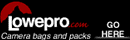



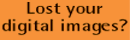







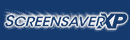



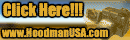



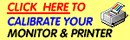





|