|
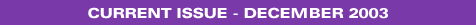 |
 |
 |
 |
| |
Beta Report:
A Star Is (Re)Born |
|
| |
|
|
| |
Adobe’s Photoshop CS Is Destined To Be A Hit With Photographers
By Melissa Brandzel
|
|
| |
|
|
| |
Wouldn’t it
be great if the sequel was better than the original? And each
new sequel got progressively better than the last one? Sadly,
this fails to be so with Hollywood movies (A Nightmare On
Elm Street 6, anyone?), but in the case of Adobe’s®
blockbuster design software, Photoshop®, each incarnation
bests the previous version. |
|
| |
| |
|
|
| Coming soon to a retailer
near you: Photoshop CS. CS stands for Creative Suite,
which is how Adobe is now packaging its products—as
a complete suite of software (Photoshop, Illustrator®,
InDesign®, etc.) that are meant to work seamlessly
with each other. Luckily for us, the Creative Suite was
developed especially with photographers, videographers,
graphic artists and Web designers in mind. |
|
|
 |
 |
 |
|
|
| |
If you’re already
a Photoshop user, you’re no doubt familiar with many of
its features. The CS version, however, includes some new perks
to facilitate a smoother, more efficient workflow. While there
simply isn’t the space to list all of them, here’s
a rundown of some of the more noteworthy functions. (Note: This
report is based on a late-cycle beta version of the program.)
Enhanced File Browser. Essentially
an on-screen lightbox, the File Browser is a real time-saver,
with new, user-friendly ways to manage your files and track
your work. Quickly search, sort, compare and even batch-process
images without having to open the desired files first. View
large, high-quality previews that show great detail in a customizable
preview window. Working with thumbnails has never been easier;
size them to suit your personal preference and simply drag them
around to arrange them quickly. For super-fast editing, try
the Flag function—flag your desired images, then hide the
unflagged ones so you can work with just your selected group.
Identifying and searching for files is simple; you can assign
keywords, create favorite folders and search through a directory
tree of recently used folders, for instance. A new Metadata
pane lets you create and edit metadata for one image or groups
of images simultaneously. User-defined keyboard shortcuts also
can help expedite your work.
Built-In Camera Raw. Adobe’s
RAW file conversion program, once a separate $99 plug-in, is
built into this version of Photoshop. Camera Raw 2.0 allows
you to manipulate your raw camera data with ease. With the color-calibration
controls, you can make customized profiles for specific camera
models and correct color shifts caused by unusual lighting situations.
When you apply Camera Raw settings to multiple images, the settings
will be applied automatically upon batch processing. A Lens
tab section helps you fix chromatic aberration and vignetting.
Future updates to Camera Raw will be free for registered users
of Photoshop CS.
Comprehensive 16-Bit Editing.
If you work with high-bit files, this is a major coup. The bulk
of Photoshop CS’s features—layers, text, shapes, painting—now
support 16-bit images as well as 8-bit (if the file is bigger
than 8 bits, the software will read it as a 16-bit file). Despite
the large file sizes, which could be problematic if your computer
isn’t up to the task, editing in 16-bit has its advantages,
especially during the color-correction process. You’ll
have more data to work with, as well as more control over that
data and higher quality.
Match Color. This very cool
new feature allows you to copy the color scheme of one photo
and apply it to another photo. Use it to achieve a consistent
look across a group of images that were shot under different
lighting conditions, for example, or simply get the tones of
a single photo looking the way you intended. Match Color can
be applied to the entire image or only parts of it—it’s
your call.
Photo Filters. Color correction
and compensation can be easily achieved via Photo Filters, which
can be customized and applied as adjustment layers. Simulating
the effects of real filters, this function can be used to warm
or cool your images to great effect, à la 80A and 81A
filters. You can modify the amount of adjustment to be applied.
Other Great Photoshop CS Features.
But wait, there’s more! The Histogram
palette, which can help you evaluate the tonal integrity
of a photo, now can be viewed on-screen at any time, not just
when you’re in the Levels dialog. This means you can view
the changes you make to your photo while you’re making
them, with separate histograms displayed for luminosity and
individual color channels, if you choose. The Highlight/Shadow
feature automatically balances the shadow and highlight
areas of a photo. To replicate real-world blurring after the
fact, try the Lens Blur filter.
For you panoramaniacs out there, Photomerge
will automatically stitch together multi-image panoramas. When
you’ve hastily scanned your images, the Crop
and Straighten Photos command will perform these two
time-consuming tasks for you. The Color
Replacement tool lets you change a green shirt to yellow
without losing texture or shading, and makes correcting red-eye
a breeze. Show off your photos on the Web and collect feedback
on your work by creating an interactive Web
Photo Gallery. And, if you order now, you’ll get
a free set of steak knives that can slice through a tin can!
Well, okay, no steak knives, but you get the picture. Any program
that helps me spend less time processing my images and more
time taking them is okay by me, and the newest version of Photoshop
certainly has a lot to offer. It’s a sequel that really
packs a punch. (Eat your heart out, Rocky.) |
|
| |
|
|
| |
Contact:
Adobe, (800) 833-6687, www.adobe.com |
|
| |
|
|
 |
 |
 |
|

Home | Articles
& Reviews | Current Issue
| Past Issues
Staff & Contributors | Photo
Books | HelpLine
| Glossary
Advertiser
Info | Links | Shopper
| Subscriptions | eStore
Account Inquiry | Submissions
| Contact Us | About
Us
| Privacy Statement
PCPHOTO Magazine
is a publication of the Werner Publishing Corporation
12121 Wilshire Boulevard, 12th Floor, Los Angeles, CA 90025
Copyright© 2026 Werner Publishing Corp.

|
|
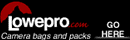

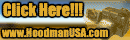




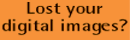

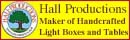







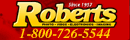









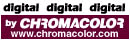



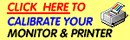



|