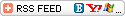|
Page 1 of 3 With enough capacity on an external hard drive, you can store an entire library of photos in a space the size of a hardbound book. Externals offer fast plug-in and quick removal, too, for convenient transport of pictures, music, files or whatever media that you might need to grab and go.
Most importantly, though, you need to back up your files. Hard drives can fail, and you don’t want to lose your photo library because you didn’t take the time to make a copy. Some of these drives even offer one-touch backups and automatic software assistance. It really couldn’t be easier—call it cheap insurance.
So whether you’re most interested in safety, size, form or function, there are external hard drives with tailor-made solutions at the capacities you’re going to need. Here are some of the characteristics to understand about external hard drives and some of the important components to watch for.
Speed
The speed at which the circular hard drive spins has a direct impact on how quickly your computer can read and write data. A good standard for a fast level of access is 7200 rpm. Keep an eye on buffer speed, too—the amount of memory reserved for cache retention. This is the area of your hard drive where transferring items and commonly used functions are kept close at hand for frequent retrieval. The faster the buffer, the more smoothly your data moves.
Connectivity
Imagine a raging river. Now imagine trying to fit it through your drain. It has been awhile since the days of USB 1.0, but speed of data transfer is still very much an issue. An external drive is an obvious plus for portability, but it also means that transfer rates aren’t as fast as they can be with an internal drive.
Most modern computers support USB 2.0 and/or FireWire 400 (more common on Macs than PCs). FireWire 400 and USB 2.0 are pretty close in speed, at 400 Mbps (that’s megabits, not megabytes) and 480 Mbps, respectively. FireWire 800, as its name would suggest, doubles the transfer rate of FireWire 400 to 800 Mbps. Note that these are “maximum” data rates, and typical performance won’t quite match these top-end numbers, but any of these protocols offer fast transfer rates, so just be sure that your computer offers the right connection for the drive you select. Many new drives offer both USB and FireWire compatibility, but when in doubt, USB 2.0 is nearly ubiquitous on typical computers today.
|