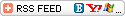Master White Balance For Better ColorelptAuto white balance is an effective tool, but you often can do better with other, more controlled settings
|

|

|
|
By Rob Sheppard
|
|
Page 1 of 3
White balance and the digital camera are like the engine in a car for many people. As long as it works, they don’t worry about it, and for many users, automatic white balance works just fine. But if you want the optimum color and consistency from your images, plus more creative work from your camera, it helps to understand and use white balance beyond automatic.
White balance is an amazing bit of digital technology. I used to shoot color transparency film professionally in industrial locations. Getting the color right was a pain. I’d try flash or other lighting, but then I’d have to have enough light to fill the areas. I’d try filtering for the light, even using the classic Minolta color meter (now reborn as a Kenko color meter) for better control, but filtering reduced the light through the lens, and you never knew for sure until you got the film processed.
Even the most basic digital camera set on automatic white-balance does at least as well as we could do with film. There are still some lights that can’t be balanced completely (sodium vapor is a good example), but mostly, digital cameras can use white-balance controls for consistently excellent color.
Below left: White-balance settings can have a dramatic effect on the color in your photos. Below right: Photographers who consistently use auto white balance take note: The left image was shot in Auto and looks dull compared to the results achieved with the camera set to Cloudy white balance, which added warmth to the light.
A lot of photographers simply shoot RAW with auto white balance (AWB), figuring they can always tweak the colors in the computer if the automation didn’t work perfectly. While I shoot on auto for specific purposes, mostly I don’t. I feel that making conscious decisions about white balance, what’s right or wrong for a scene, gives me stronger control over the craft of photography.
White Balance Primer
What it is: White balance is a setting on a digital camera that affects color.
What it does: White balance is a camera control that makes neutral colors (such as white) neutral in a particular light, without a color cast from that light. It comes from video production, where a videographer would have someone hold a piece of white paper in the light on the scene, then have the camera make that white a true white without color cast.
Where it’s found: White-balance settings are usually changed by pushing a dedicated white-balance button and using a dial or other control. On some cameras, it’s set through the menu.
What types are available: White-balance settings come in three types: automatic, presets and custom. Automatic means the camera tries to make the adjustments, presets require you to choose a white balance appropriate to the scene and custom lets you customize the camera to a specific color of light. Nearly all digital cameras let you choose among several white-balance settings.
|
|
 How -To
How -To  Digital Photography Techniques
Digital Photography Techniques  Master White Balance For Better Color
Master White Balance For Better Color  How -To
How -To  Digital Photography Techniques
Digital Photography Techniques  Master White Balance For Better Color
Master White Balance For Better Color