|
 |
 |
 |
 |
| |
"Counter"
Intelligence |
|
| |
|
|
| |
Know What To Ask At The Camera Store’s
Counter And Make An Informed Purchase
By Wes Pitts
|
|
| |
|
|
| |
With digital photography, there’s
always something new. New sensors, controls, lenses and high-tech
features are continually being announced and added to the latest
gear. This is both a blessing and a curse to us as photographers,
who want the best equipment, but have trouble keeping up with
the pace of innovation. Too often, camera salespeople have an
equally difficult time getting their minds around the enormous
wealth of features and specs of the many cameras they offer.
|
|
| |
|
|
| |
 |
|
| |
|
|
| |
I was recently browsing a major electronics retailer and,
for fun, decided to quiz the digital camera salesperson about
one of the models on display. I have a mischievous streak
and like to pretend that I know nothing about digital cameras
to see how much misinformation I can attract. The salesperson
on this occasion was a very nice gentleman who intended well,
but was fantastically uninformed about the products he was
selling.
When he resorted to reading the store’s display and reciting
the camera’s features to me, which I easily could have
read for myself, I knew that I wasn’t going to get the
insight I was after. Asked what other models might compare
to the 5-megapixel camera I was looking at, he “informed”
me that they’re all pretty much the same.
And, indeed, he was right! They’re all pretty much the
same, if by “the same” you mean that they’re
all cameras and come in an attractive cardboard box. Unfortunately,
this is how many retailers look at cameras, as if they’re
merely packaged goods with no real difference between them—just
like bars of soap.
Traditional camera retailers will typically do a much better
job of understanding the equipment than a big electronics
chain, but you’ll still want to understand the basics
to make the best purchase for your money. Even the best camera
stores may have an incentive to sell you one product over
another, which puts the sale in their best interest and not
necessarily in yours. Knowing what you want before you head
to the store, at least in terms of technology and features,
will make your buying experience far more successful, with
fewer regrets down the road.
Size
How big (or small) should your
camera be? Here’s an easy one to figure out on
your own, but no less deserving of serious consideration.
If you’re buying a camera primarily for vacation or special
occasion photography, a small camera that you can drop in
your pocket is ideal.
There are a number of very tiny cameras available that can
be easily stowed in a pocket, yet still offer a decent set
of controls and adequate resolution for most purposes. Bear
in mind that you’ll pay a premium for the ultra-compact
models, and that there will be some sacrifice in terms of
zoom range.
Even those digital cameras that
aren’t considered ultra-compact are still relatively
small. Most digital cameras today will fit nicely in
a fanny pack or a coat pocket. If you don’t need the
smallest possible camera, you’ll have the most options
in terms of features, lenses and resolution.
On the big end of the spectrum are digital SLRs—both
those with fixed lenses and those that allow the use of an
interchangeable-lens system. While bulky and not best suited
for casual photography, these cameras deliver top resolution
and high-performance features. They also tend to have bigger
control interfaces, so if you have large hands and find yourself
fumbling with the controls of small cameras, one of these
models might be better for you.
|
|
| |
|
|
| |
|
|
|
|
COUNTER-POINTS
• If you want a small camera, ask to see a few of
the smallest and compare their features and prices.
• Handle a variety of cameras of various sizes to
find one that’s comfortable for you to use. |
|
 |
 |
 |
|
|
| |
|
|
| |
|
|
| |
Resolution
If digital camera marketing was a Hollywood blockbuster, resolution
would be the fussy star who’s perhaps a bit overrated,
but draws big crowds and so gets top billing. Much
ado is made about resolution, and to be sure, it’s an important
feature, but shouldn’t be over-weighted in your decision.
Let me explain.
For the first few years of digital cameras, resolution was the
determining factor of image quality. Resolution was so low that
it didn’t matter very much if the camera’s lens was
high-quality glass or cheap plastic; if the camera’s color
processing was right on or slightly off; or if the signal-to-noise
ratio of the sensor was ideal.
Now that digital cameras are sporting multi-megapixel resolution,
those other factors that affect image quality are gaining more
importance. Today, you want a digital camera that not only has
big resolution, but high-quality optics, noise-reduction technologies,
adjustable ISOs and white-balance controls as well to ensure
that you get the best image quality possible. |
|
| |
|
|
| |
|
|
|
|
COUNTER-POINTS
• Get a camera with enough resolution for the print
sizes you’ll want to make.
• Resolution is important, but so are other camera
features—don’t buy something based on resolution
alone. |
|
 |
 |
 |
|
|
| |
|
|
| |
|
|
| |
The
LCD
What’s the biggest plus of digital photography? I’d
say it’s the LCD and all of its attending benefits. Reviewing
your photos as you shoot is arguably the greatest thing to happen
for photographers since autofocus. However, not
all LCDs are created equal. Some are big while others
are relatively small. Some are stationary and others swivel,
rotate and flip to give you a clear view even when the camera
is pointed up, down or sideways. Some are easy to view in bright
sunlight, and others require you to be in an indoor environment
or in shade to view clearly. One of the most notable breakthroughs
in LCDs has been accomplished by Kyocera with their L3v and
L4v cameras. They’ve addressed the two common complaints
about LCDs (size and viewing in bright sun) with the DayFine
2.5-inch screen, virtually the “big screen” of digital
camera LCDs. The advantages of a large screen for composing
and viewing pictures are obvious, but menus are more readable
as well.
It’s best to compare LCDs in person, not just from specs.
View them in the store and, if possible, outside as well to
see how easy they are to view in varying conditions. Checking
out the LCD in person also gives you the opportunity to evaluate
the “readability” of the menus.
The swiveling, rotating and flipping
LCD designs are really terrific and a feature you’ll get
used to quickly. Even if your typical style of photography
doesn’t require acrobatics and extreme postures, you’ll
still find the ability to reposition the LCD quite valuable,
as it also helps to alleviate the difficulties you may encounter
viewing the LCD outdoors by changing the angle to reduce glare
on the screen surface. |
|
| |
|
|
| |
|
|
|
|
COUNTER-POINTS
• When it comes to LCDs, bigger is better. Ask to
see a variety of models and compare.
• Flip-out LCDs greatly enhance your ability to see
the image clearly in a variety of shooting situations. |
|
 |
 |
 |
|
|
| |
|
|
| |
|
|
| |
The
Lens
Before light reaches your high-res image sensor, it passes through
and is focused by the lens. Obvious, right? Few
parts of the camera are as important as the lens in determining
not only image quality, but your experience using the camera
as well.
The first thing to consider is zoom range. Excluding
interchangeable-lens digital SLRs, most digital cameras have
a 3x optical zoom. This is plenty of range for most everyday
photo opportunities. However, because you can’t change
lenses, you may find yourself limited by this range in certain
situations when you can’t get as close to your subject
as you’d like. A few models offer bigger zoom ranges—up
to 10x. While you might not use the full range often, it’s
nice to have that extra telephoto performance when you need
it.
Choosing a camera with a big zoom
range does limit your options, as there are only a handful
of such models on the market. If you find that you shoot a lot
of telephoto images, though, you’ll definitely want to
look at these models.
If you opt for a camera with a smaller range zoom, you may be
able to use accessory lenses to increase that range. Not all
cameras support accessory lenses, so be sure to find out if
the models you’re considering do.
If the camera has the ability to
accept a photographic filter, there are probably accessory lenses
that will work with it, even if the manufacturer doesn’t
make accessory lenses designed specifically for it. For
the best-quality results, you’ll probably want to stick
with accessory lenses made for the camera, when possible.
While we’re on the subject of lens quality, let’s
talk a little about the camera’s built-in lens. Most digital
cameras offer excellent-quality lenses. Traditional camera manufacturers
that have made lenses for decades can be depended on to put
quality glass in their cameras. Consumer electronics brands
that have entered the digital camera market often use glass
made by respected lens manufacturers in an effort to assure
you that you’re not compromising with their products. Overall,
most digital camera lenses are indeed very good.
Trying to compare lens quality in
digital cameras is tough. Certainly, a brand’s reputation
for quality optics was earned by doing something right, and
such a brand isn’t likely to jeopardize that reputation
by putting shoddy glass in its cameras.
You also can look for lenses that sport such technical specs
as “aspherical,” “LD” (low dispersion) or
“ED” (extra-low dispersion) lens elements. Without
going into detail here, these are lens technologies that greatly
reduce image aberrations and improve color fidelity. They’re
generally marks of quality optics. |
|
| |
|
|
| |
|
|
|
|
COUNTER-POINTS
• Get a camera with enough zoom range for your typical
shooting habits.
• Cameras that can accept accessory lenses give you
the flexibility to expand your range. |
|
 |
 |
 |
|
|
| |
|
|
| |
|
|
| |
Shooting
Modes
More and more digital cameras are
offering a variety of shooting modes beyond the usual suspects
like aperture and shutter priority. Specialized Scene
modes, fine-tuned for specific situations such as night exposure,
landscapes, portraits and many more, give you terrific results
automatically when you select the appropriate mode.
The modes are terrific for beginning photographers and family
use as they take a lot of the guesswork out of proper exposure,
even under tricky conditions. If you’re looking for a camera
that does most of the thinking for you, or if speed and accuracy
are extremely important, you’ll want to also consider cameras
with multi-point metering and autofocus systems.
For more advanced photographers,
full-manual and priority exposure modes are very common.
Some cameras also give you the option of manual focus and spot
metering to take exacting control over the exposure.
Also look for features like manual or selectable preset white
balance and adjustable ISO. All cameras can handle these issues
automatically, but many models also allow you to make custom
settings. Manual overrides are always nice to have when you’re
a seasoned photographer, even if you don’t use them often.
|
|
| |
|
|
| |
|
|
|
|
COUNTER-POINTS
• For a camera that the whole family can enjoy, ask
to see models that offer programmed Scene modes.
• Experienced photographers can take full control
with cameras that offer manual exposure and focus, custom
white balance and multiple metering options. |
|
 |
 |
 |
|
|
| |
|
|
| |
|
|
| |
Shutter
Lag
It’s the bane of digital photography. Shutter
lag is the only unpleasant surprise that most first-time digital
shooters encounter. Unlike the immediate response of
film cameras, compact consumer digital cameras take a split-second
or so to charge the sensor and perform exposure and focus operations
before the shutter fires. While this lag time can be mitigated
a bit by presetting focus and exposure, it takes some getting
used to.
This problem is being addressed by manufacturers, and it likely
won’t be long before we’ll see this lag dramatically
reduced or eliminated altogether—digital SLR models already
have very little or none. And the
amount of lag does vary between different cameras, so this is
another issue you’ll want to test in person. When
comparing cameras at the store, take some shots with them to
evaluate their responsiveness. If you typically like to shoot
landscapes or still life images, this isn’t going to be
a huge problem for you, but sports photographers may find it
frustrating at first. |
|
| |
|
|
| |
|
|
|
|
COUNTER-POINTS
• Most digital cameras have a shutter lag; test a
variety of models to see which models respond fast enough
for you.
• If you like to shoot a lot of action photography,
cameras that have a short lag or offer a burst mode for
continuous shooting of several frames will help reduce
the lag’s effect on your shots. |
|
 |
 |
 |
|
|
| |
|
|
| |
|
|
| |
Memory
Cards
Right now there are five different
types of memory cards used in digital cameras—CompactFlash,
SmartMedia, Secure Digital (SD), Memory Stick and xD.
The type of card a given camera uses is a minor factor in your
purchase. The other specifications we’ve discussed are
far more important. SD cards record faster than CompactFlash,
but will this difference have a big impact on your shooting?
In most cases, probably not. And new CompactFlash cards are
being announced with much faster write speeds.
One difference between the cards that may indeed factor into
your decision is price. If you’re going for a high-resolution
camera, you’re going to want a lot of storage. You might
go for several smaller-capacity cards or one mammoth card. Whichever
way you choose, expect to buy additional memory along with your
camera. If you own other electronic devices that use
flash memory, you may want to get a camera that uses the same
type of memory. This isn’t something that should be a primary
factor in your choice, but it might weigh in as a tie-breaker.
|
|
| |
|
|
| |
|
|
|
|
COUNTER-POINTS
• Don’t let memory type be a huge factor in
your choice between cameras, but you can certainly consider
the difference in cost, size and compatibility with other
devices.
• Buy additional memory cards with your camera, as
the cameras usually come with only a small demo card. |
|
 |
 |
 |
|
|
| |
|
|
| |
|
|
 |
 |
 |
|

Home | Articles
& Reviews | Current Issue
| Past Issues
Staff & Contributors | Photo
Books | HelpLine
| Glossary
Advertiser
Info | Links | Shopper
| Subscriptions | Back
Issues
Account Inquiry | Submissions
| Contact Us | About
Us
| Privacy Statement
PCPHOTO Magazine
is a publication of the Werner Publishing Corporation
12121 Wilshire Boulevard, 12th Floor, Los Angeles, CA 90025
Copyright© 2026 Werner Publishing Corp.

|
|
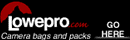



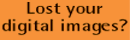







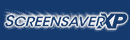



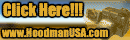



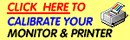





|