|
 |
 |
 |
 |
| |
EZ DV CAMCORDERS
|
|
| |
|
|
| |
Capture
Digital Video With These Palm-Sized, Reasonably Priced Camcorders
That Boast High-End Features
By Dikla Kadosh |
|
| |
|
|
| |
Video cameras have come
a long way since the days of grainy, choppy home movies. Digital camcorders
are now the dominant format on the market and offer remarkable image
quality, ease of use and affordability. The new crop of compact digital
camcorders has replaced VHS and other analog camcorders as the popular
choice and has sparked a renewed interest in video recording.
Whether you’re a photographer making your first foray into video
or an avid videographer looking for the latest in digital video, you’ll
find that these camcorders offer easy-to-use features and sharp, clear
footage that can be edited on your computer to produce great-looking
videos. In addition, you don’t have to be a video expert to
edit your recordings. There are several video-editing programs available
that make it fun and simple to create a more polished project.
Deciding which camcorder to buy is the toughest part, so before heading
to your nearest electronics store, consider which features are the
most critical for your purposes. It’s well worth the time to
weigh all your options and choose carefully so that you get exactly
what you want in a camcorder. Here’s a brief breakdown of what
you need to know to get the best digital camcorder for you.
|
|
| |
|
|
| |
 |
|
| |
|
|
| |
A
Variety Of Formats
As with most electronic devices, there are several digital camcorder
formats available on the market today (why can’t we ever get
just one standard?). The most common three are MiniDV, Digital8 and
DVD. All three offer greatly improved clarity and color compared to
analog recordings and the ability to duplicate and edit the video
without losing any of that quality.
Of these three, MiniDV is the most popular format and is made by virtually
every camcorder manufacturer, giving you the widest selection from
which to choose by far. In MiniDV camcorders, high-quality video (720
x 480-pixel resolution) is recorded digitally on matchbox-sized cassettes
that hold about 60 to 90 minutes of footage. Their size allows the
camcorder to be significantly smaller than old analog camcorder bodies
and more compact than other digitally formatted cameras. Perfect when
traveling, they’re now available at much more competitive prices
than in the recent past when they used to be the more expensive format.
Digital8 was created by Sony and records to Hi8 tapes, which makes
this format appealing to those who upgrade from an 8mm or Hi8 analog
camcorder. These tapes are larger than MiniDV cassettes but cheaper,
and record about 60 minutes of Digital8. Only made by a handful of
companies, Digital8 camcorders are larger, but generally the most
moderately priced, and are the only format that’s backward-compatible
with analog media.
DVD camcorders burn data directly onto miniature DVDs, so you can
shoot your video, take the disc out of the camcorder and pop it into
a DVD player to watch immediately. The discs don’t degrade with
repeated playback the way cassettes do, and you have the added advantage
of being able to easily drag and drop data files from the DVD onto
your hard drive for editing.
At First Glance
As you’re handling a digital camcorder, you’re likely
to notice its physical features first before exploring what else it
has to offer. Digital technology has facilitated the creation of ultra-compact
camcorders; some are even designed to fit in the palm of your hand.
When test-driving each model, consider not only its size and weight,
but also its ergonomics. How comfortably does it fit in your hand?
Are the controls within easy reach of your fingers? Also, are they
intuitive and easy to use?
The LCD screen is a major advantage of digital camcorders. Use the
screen as a viewfinder while recording and to play back video and
still images, just as you would with a digital camera. The good news
is that large, bright LCD screens are standard on most camcorders.
The common size for screens is about two inches, but you can find
some as small as 1.5 or as large as four inches. Most tilt and rotate
for easy viewing and shooting from various angles.
In bright light where LCDs can be difficult to see, it’s usually
best to use the viewfinder. Look through the viewfinders of each camcorder
to see how comfortable they are to use. Another advantage of using
the viewfinder is that it conserves precious battery power.
The Greatest Quality
Of utmost importance is the quality of the video you’ll get
with the camcorder. You’ll be pleased to know that all digital
camcorders offer high-quality video far superior to old formats such
as VHS, 8mm and Hi8.
The CCD captures the images and is responsible for the accuracy of
the color, contrast and tonal rendition. Larger CCDs with a higher
pixel count are able to record a greater amount of data and usually
result in more detailed, better-looking images. Most digital camcorders
record 500 or more lines of horizontal resolution (a video standard),
whereas VHS records only 250 lines.
Image quality also will be affected by the quality of the optics in
the camcorder. More expensive cameras often will have better lenses,
although lens technology today offers remarkable results even in lower-priced
units. The zoom range is a crucial optical feature of which to take
note. As in digital cameras, digital camcorders have both an optical
zoom range and a digital zoom range.
The digital zoom is a deceiving number because it crops the captured
image and then magnifies it, degrading the quality of the image and
increasing noise in the process. The true range of the lens is the
optical zoom—the number on which you want to focus. Numbers
such as 10x or 12x don’t really tell you whether you’re
zooming in from a wide-angle or telephoto angle. Look for the 35mm
equivalent to give you an accurate indication of the zoom range.
Extras
Some models may sport advanced features that further perfect the quality
of the image. Image-stabilization technology corrects some of the
bouncing that can result when you’re shooting without a tripod.
This hand shake is sometimes inevitable and is particularly noticeable
when shooting in telephoto, but can be minimized by the use of optical
or digital stabilization, which smoothes out the jerking and bouncing.
Night modes that feature built-in lighting aids or infrared LEDs are
helpful in capturing video in low-light or no-light conditions. Noise-reduction
technology is another feature that could improve the quality of your
videos.
The built-in microphones on digital camcorders often will pick up
a lot of background noise that might interfere with the sound you’re
trying to capture. A microphone jack lets you attach an external microphone
that can be used to isolate your subject. An earphone jack is a useful
feature when you want to review the footage you just shot without
being distracted by the sounds around you.
Standard in all models, A/V outputs let you connect the camcorder
to your TV or VCR and view your videos. A/V inputs, which are essential
for converting tapes from an older format, are also common.
With some camcorders, it’s possible to add special effects while
shooting or in playback mode. Several Canon models let you switch
on digital effects, such as sepia and mosaic, or add transitions,
such as fade, wipe, flip and puzzle. These features can be fun and
convenient to use at times, but the real editing process should be
done on a computer, where you have more options and can view the results
more clearly.
Camcorders Or Cameras?
You’re likely to see this feature widely hyped in many digital
camcorders: the ability to take still photographs. The truth is that
no camcorder can take the place of a dedicated digital camera for
true quality photos, although this feature does have its advantages
when you’re traveling light and don’t want to carry an
additional camera for casual snapshots. Pictures captured with a camcorder
range from low resolution (640 x 480) to a decent 3 megapixels.
Low-resolution photos, which are stored on the same medium as the
video or on a separate memory card, are great for use on a Web page
or for e-mailing. Some camcorders allow you to grab still frames while
replaying the video and save them as low-resolution digital images,
which can be used in many ways. Print them as thumbnails to organize
your video into chapters, for example.
High-resolution images generally are saved on a memory card, making
them easier to access and print. Some of the more advanced models
incorporate technology that processes video and still images separately,
taking their different color requirement into account.
Ease Of Use
The best part of this digital takeover is how it has simplified the
process. From capturing video to editing it on your computer, creating
quality videos has become incredibly accessible to just about anyone.
The term “point-and-shoot” usually is used to describe
consumer digital cameras that are easy to turn on and use immediately.
The same term can be rightfully applied to this new collection of
compact, intuitive camcorders. Fully automated controls allow you
to start using the camcorder right out of the box, without any prior
experience.
Preprogrammed modes for sports, nighttime and other specific shooting
situations choose the most appropriate settings for these conditions.
If you’re experienced or prefer to control the settings yourself,
on the other hand, there’s also the option on most models to
manually adjust things such as focus, exposure and white balance.
High-speed interfaces make transferring the video to your computer
easy. FireWire (IEEE 1394, i.LINK) is the norm in the majority of
digital camcorders, except the DVD format, which uses a USB 2.0
connection. In that case, you’ll most likely transfer the
data directly from the disc, a much faster and simpler process.
There’s a variety of affordable and easy-to-learn software
programs that let you edit your video, add transitions, music, titles
and other special effects, then burn the result onto DVDs to share
with friends and family.
Now that you’re familiar with some of the specifics of digital
camcorders, you’re ready to confidently create beautiful videos
for personal or professional use with greater ease and at an affordable
price. It doesn’t happen often, but isn’t it great when
you can spend less and get more? Thanks to the constant advances
made in digital camcorder technology, we now have that opportunity.
Camcorder Specifications Chart (pdf format)

You may need to install the most recent version of Adobe® Acrobat® Reader to view the PDF file.��
|
|
 |
 |
 |
|

Home | Articles
& Reviews | Current Issue
| Past Issues
Staff & Contributors | Photo
Books | HelpLine
| Glossary
Advertiser
Info | Links | Shopper
| Subscriptions | eStore
Account Inquiry | Submissions
| Contact Us | About
Us
| Privacy Statement
|
|
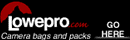

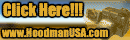





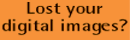

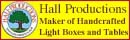







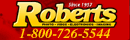









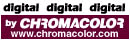



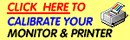



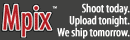

|