|


|

|

Soft Gear
PhotoSuite 4
New Features And A Friendly Interface Mark The Latest Version Of MGI PhotoSuite
Text And Photography By William Sawalich
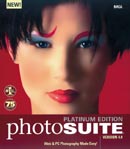 PCPhoto has long advocated that digital darkroom users experiment with different programs until they find one they're comfortable with so they'll enjoy working with photos in the computer. Many of these programs offer considerably shallower learning curves than professional programs, making it easier for users of all levels to learn and have fun with their images. They also offer significantly lower prices. That's long been the advantage these programs held over Photoshop. Today, however, software can not only be more affordable than the big P, it can sport its own impressive toolbox that does things even Photoshop can't do.
PCPhoto has long advocated that digital darkroom users experiment with different programs until they find one they're comfortable with so they'll enjoy working with photos in the computer. Many of these programs offer considerably shallower learning curves than professional programs, making it easier for users of all levels to learn and have fun with their images. They also offer significantly lower prices. That's long been the advantage these programs held over Photoshop. Today, however, software can not only be more affordable than the big P, it can sport its own impressive toolbox that does things even Photoshop can't do.
MGI's PhotoSuite 4 software is precisely one of those programs. PhotoSuite is a program we've liked, in each of its various updates, for years. With the release of version 4, this extremely affordable software is poised to capture a lot of business from new photographers as well as from more experienced diehards open-minded enough to try something new. This program is more than just an image editor; it incorporates powerful tools for a number of photo-based activities, whether you want to e-mail images, browse databases, print image-rich business collateral or publish your own multimedia Web pages. In a word, wow.
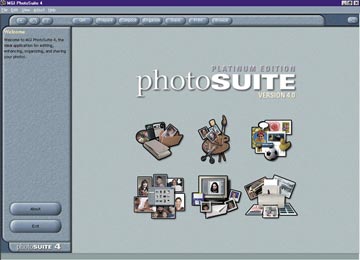
The opening screen gets you right into working on your images.
The first feature you're greeted with, the interface, remains extremely intuitive and powerful. Built on a browser platform, it's a sort of blend between the menu-based interface of a high-end program and the graphic-based interface of an entry-level program. Basically, it allows you to work at your own speed—following as it leads you step-by-step through a project or taking the reins yourself to move quickly through its wide array of features.
Speaking of features, PhotoSuite 4's editing tools include standards like red-eye remover, one-click auto image fix and brightness and contrast controls. But it also includes newly improved features like a transparency tool that allows you to make parts of an image invisible (which allows you to make and save cutouts that can be applied to other images or manipulated as you wish) and special-effect brushes, which allow you to selectively enhance portions of the image by "painting" the effect onto a specific portion of the photo. Version 4 also has improved layer tools that offer the high level of image control that professionals look for, as well as compatibility with Photoshop plug-ins to make the program's already comprehensive list of tools even more impressive. We can't say it too many times: Photoshop plug-ins aren't just for Photoshop.
When you begin working with an image, PhotoSuite offers a simple step-by-step approach that divides its many processes into easy-to-manage categories. First, you edit your image (with the powerful tools previously discussed), which would be enough to make this program worthwhile, but then you're offered many additional choices. You can use the publishing features, which offer templates and tools to create projects for the kids or for your business.
Many photographers are also sure to utilize PhotoSuite's cataloging features, which allow you to create albums for organizing photos and other multimedia content such as video and audio clips. (Version 4 now supports .mp3 files, so you can organize and listen to music from the Internet while you work.) Along with these already comprehensive organizational tools, PhotoSuite now comes with a separate small program for browsing image files by thumbnails—very handy for finding the right image in your expansive hard drive.
When it comes to showing your images to others, PhotoSuite 4 includes presentation, sharing and printing features to offer a wealth of options at a point in which many programs only offer one—printing. Presentation features allow you to create multimedia slide shows that can be saved as executable files and burned onto a CD. And they don't need a special program to play them, only a CD-ROM drive.
You can also get help optimizing individual images, albums or slide shows to e-mail effectively. The program automatically resizes images and converts them to JPEG files so you won't overload and crash your own or, perhaps worse, your friends' e-mail programs.
If you'd like to broadcast your work to a wider audience, a built-in link to
GatherRound.com allows you to post entire albums to a password-protected Web page. If you'd rather run your own Website, the Create Web Items portion of the program allows you to assemble interactive panorama images, animated GIFs and other fancy Web-ready effects. Then you can design your own Web pages
right in PhotoSuite and let the program optimize your pages to ensure they'll download efficiently. Once you've got
all of this designing finished, the program leads you through the process of posting the results online. And if all you're looking for is a great print to hang on the wall, PhotoSuite provides extensive layout and preview controls, as well as printing templates, to make professional-looking prints right from your desktop.
HIGHLIGHTS
New and improved tools
Including enhanced layer controls;
improve professional functionality
Powerful package
of editing and distributing features;
combines several programs into one
Versatile interface
meets the needs of a variety of user abilities
|
Whether you're looking for an affordable alternative to Photoshop, an easy-to-use program to learn how to work with images on your computer, or a powerful and feature-rich multimedia program that helps design Web pages and professional presentations, MGI PhotoSuite 4 certainly sets the standard for comprehensive photo programs of the future. List Price: $49.99.
Contact: MGI Software, (905) 764-7000, www.mgisoft.com.
|

|

Home
| Articles & Reviews
| Current Issue
| Past Issues
Staff & Contributors
| HelpLine
| Glossary
| Advertiser Info
Links
| Shopper
| Subscriptions
| eStore
Account Inquiry
| Submissions
| Contact Us
| About Us
| Privacy Statement
|
|
Click here for


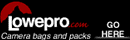

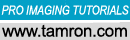

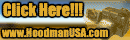



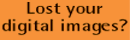

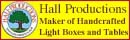











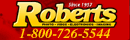











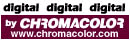



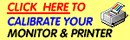



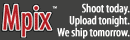



|




