|
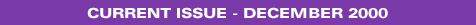

|

|

Scanning Negative Film
Take advantage of print film's wide latitude when using your digital darkroom
Text And Photography By Ibarionex R. Perello
The introduction of the computer to photography has breathed new life into the use of negative film. It used to be that the "serious" photographer shot transparencies almost exclusively, considering the use of anything else amateurish. Professional photographers were obligated to shoot slides due to the demands of the publishing industry. Despite the fact that slide film has a much narrower tonal range than print film (three versus seven stops, respectively) and that high-speed transparency films were inferior in grain structure to negative film, slides had become the standard for professional and serious photographers.
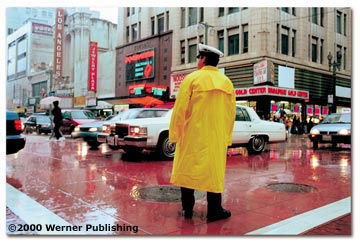
For my own work, the use of negative film increased as I used the computer as my darkroom. As a street photographer, negative film wasn't only more forgiving with respect to exposure but, more importantly, the quality of the faster-speed films freed me to shoot under low-light conditions without sacrificing image quality. The grain structure of negative films has improved so dramatically that I'm able to produce up to 16x20 prints from ISO 400 and even ISO 800 print film.
If all you want to do is produce an acceptable print from negative film, it's very easy. Assuming that the film was properly exposed to start with, it may involve simply using the automatic contrast, color and brightness control available in your imaging software. However, there's a lot more you'll be able to do if you envision something more for the image.
One important tool that image-processing software offers us is the histogram. This graph-like display represents the entire tonal range of your image, from shadow through midtones to highlights. With a relatively neutral photo, you should have a good amount of information through the entire tonal range. With a high-contrast image, you may see peaks at either ends of the histogram with little in the midsection. This will give you an accurate representation of what you have to work with.
For the rainy-day shot of downtown Los Angeles, I used two tools in Photoshop to improve the quality of the image with a minimal loss of detail in the shadows and highlights. The Levels and Curves tools aren't exclusive to Photoshop; you'll probably find them in whatever application you're using for image editing.
The Levels control displays the histogram and lets me know that the image has a lot of detail throughout the entire tonal range. Though the initial scan looked dark, the histogram confirms the rich amount of detail captured by the scanner and assures me that I'm not dealing with a badly exposed piece of the film. Below the histogram, there are three triangle-shaped indicators. These slider controls affect the shadow, midtone and highlight areas of the image.
In this particular image, I was satisfied with extreme ends of the tonal range, but recognized the midtones needed some work. So by bringing the central slider to the left, I was able to bring out more detail in this area, without an adverse effect on the highlights and shadows.
Next, I used the Curves control to make further adjustments. The Curves control comes in the shape of a grid with a diagonal line that starts from the lower-left corner (shadows) and ends at the upper-right corner (highlights). By clicking on any point on that line, I selected areas of the tonal range; I could also increase the contrast. However, in the case of this particular image, I was more concerned with the bluish cast of the image. So instead of making an adjustment to all three color channels simultaneously, I selected the red channel to make my changes. By clicking on the center area and bringing it up slightly, I increased the amount of red in the midtones. The blue and green channels remained unchanged. In two simple steps, the change to the image was dramatic.
While you could make similar changes to a scan of a slide, you'd likely not have as much detail in the shadow area or possibly the highlights. Shot with slide film, this same image wouldn't have had as much detail in the shadows and highlights. On transparency film, had I chosen to expose more for the shadows, the highlights in the upper-left-hand corner of the image would have been washed out with little to no detail. The use of print film provided me with the versatility that I needed and required.
Scan-Friendly Films
Kodak Has Incorporated "Scanability" Into Its New Line Of Supra Print Films
Text And Photography By Mark Edward Harris And Andrew Jurun
Sitting at the restaurant/bar atop a wing of the Caravelle Hotel in central Ho Chi Minh City (formerly Saigon), it's hard to believe 25 years have passed since the fall of the city and the end of the war. Thankfully, Vietnam is now a country at peace.
Three decades ago, photojournalists were covering the war with black-and-white films and slow color transparency and color negative films. To transmit photographs to publications back in the United States, black-and-white prints were made and sent out as a wire photo over a phone line—not only slow but, by today's standards, of extremely low quality. Color film had to be sent via courier.
Today, color negative films have overtaken transparency and black-and-white negative films in the coverage of news events because they're faster, sharper, richer, offer more latitude and can be accurately reproduced in newspapers.
Kodak's new line of Supra print films—available in 100, 400 and 800 ISOs—has given professional and amateur photographers better tools to record not only world events, but also our daily lives in all types of lighting conditions. The Supra films are designed for clear, crisp prints and high-quality scans. They're actually the first films to include some thought of making them better for scanning.
Because of its superior image structure and bold color yet natural skin tones, the Supra family of films easily could be a photographer's film of choice when negatives need to be digitally scanned. Using a Nikon Coolscan LS-2000 to scan the negatives directly, we were extremely impressed by the tight grain structure, excellent color and great tonality of these films. Since higher-speed films have traditionally been more of a problem with grain, the 400 and 800 films are especially impressive. The gap between high-speed transparency films and negative films has grown even wider. In fact, we can't think of a reason why we'd choose a high-speed positive film over a negative film these days.
Each of the Supra films has its own unique character. The Supra 100 has extremely fine grain and excellent sharpness that allows for a high degree of enlargement. This film should be a great choice for landscape, nature and product photography. The Supra 400 speed film—according to Kodak and from our own experience—offers the finest grain in its speed class, plus vibrant colors without oversaturated skin tones. The film has an emulsion overcoat, making the negatives more scratch-resistant for improved scans and prints. Supra 400 can be push-processed one stop with good results, making it an excellent choice for news and documentary photography.
The Supra 800 is a superb film for any photography when you face a low-light situation. Sports, wildlife and news are among the categories of photography in which this very sharp color negative film excels. Because of its high-efficiency T-Grain emulsion technology, the Supra 800 can be push-processed two stops up to EI3200 and still maintain reasonable grain, contrast, color and shadow detail.
Low light in the bustling marketplace in Cholon, Ho Chi Minh City's distinct Chinese district, demanded the use of a higher ISO speed. The extra stops of the Supra 400 and 800 freed us to roam about the marketplace, giving us the ability to take sharp hand-held shots with excellent color and tonality.
That evening, back in the city center, models in glamorous ao dais were slinking across a temporary stage during an outdoor haute couture fashion show. The Supra 800 with an 85mm f/2 lens was fast enough at 1/250 sec. at f/2.8 to record the natural ambience without the use of flash. We were really pleased with the results we got back: excellent color, superb black detail, a wonderful tonal range and great sharpness.
Day trips outside the city to places like the beach resort of Vung Tau afforded us the opportunity to test the other end of the ISO spectrum under the omnipresent glare of the sun. The Supra 100 film proved its value with extremely high sharpness and outstanding color and tonality, combined with extremely fine grain that was nearly invisible.
With the normalization of relations between the United States and Vietnam has come the opportunity to explore one of the most naturally beautiful and culturally dynamic countries on Earth. The new Kodak Supra negative films, with their tight grain structure and excellent contrast and color balance, are up to the task of recording the fascinating journey on film.
Contact: Kodak, (800) 242-2424, www.kodak.com.
|

|

Home
| Articles & Reviews
| Current Issue
| Past Issues
Staff & Contributors
| HelpLine
| Glossary
| Advertiser Info
Links
| Shopper
| Subscriptions
| eStore
Account Inquiry
| Submissions
| Contact Us
| About Us
| Privacy Statement
PCPHOTO Magazine is a publication of the Werner Publishing Corporation
12121 Wilshire Boulevard, 12th Floor, Los Angeles, CA 90025
Copyright© 2025 Werner Publishing Corp.

|
|

























|