|


|

|

Small-Screen Marvel
With EditDV, You Can Turn Your Digital Video Into True Television-Quality Programs
By Rob Sheppard
TELEVISION IS A PLACE OF WONDER—YOU WONDER WHO THE HECK IS PRODUCING THIS STUFF! To be fair, TV sometimes has truly excellent programs, but it also has a lot of junk.

Haven't you ever thought you could do better? Sure, you have. Even if you have no desire to produce the next Friends, you can make your own family and business videos with true television-quality that will blow you away. You might even be able to write better than what's on the small screen, but we can't help you with that.
You can indeed show off your video skills with Digital Origin's EditDV. With this $599 product (with FireWire/IEEE 1394 card, $499 without card; both Windows and Mac) and a reasonable computer setup, you can do things as well as or better than professional video production companies. EditDV is one of the easiest full-featured, professional-level digital video-editing programs I've used.
This software offers great flexibility, excellent effects and a set of features that I never felt cramped with. You get very high-quality effects and transitions, a
powerful WYSIWYG titles function, three-point editing, custom filters, picture-in-picture effects, audio channel mapping and more.
With EditDV, you work directly with digital video captured from your miniDV camcorder. This video format offers the potential of 500 lines of resolution (a video measurement) and a very high signal-to-noise ratio (which means excellent color and very clean, crisp images). This compares to only 400 lines for Hi8 (and worse signal-to-noise ratio) and only about 200 lines for VHS and 8mm (with a very poor signal-to-noise ratio). MiniDV offers a huge jump in quality compared to traditional consumer formats. In addition, when the traditional formats are edited, they lose quality, something that doesn't happen with digital video.
EditDV comes with its own digital video capture board and its own software drivers. Digital Origin has done an excellent job making this an extremely stable system. I had no crashes except one that was my fault (I mistakenly deleted a file that an edit sequence needed). That's quite remarkable, with the high-pressure processing that video work requires. I tried EditDV on two computers, a 350 MHz Pentium II unit and a 750 MHz Athlon machine, and the program worked great on both.
I even tried it on a big project—a video I'm doing about getting started in Photoshop, which is over an hour long and even includes video image-processing. No problems from EditDV, but a challenge for Windows.
Windows only recently started supporting video files up to 4 GB in size, but EditDV is currently limited to a 2 GB maximum file size. According to Digital Origin, this limitation should be addressed in the next release, so you have to render a long video project in chunks about eight minutes long. The whole program will play back fine; you just need to render it in segments.
You do need some processing power for this software. I wouldn't recommend anything less than the 350 MHz Pentium II or a Mac G3. You also need a good, fast hard drive—you must have a gigabyte for every 4.5 minutes of video you capture, plus extra space for safety, and you'll need a drive that spins at least 7500 rpm (some people do use UDMA 33 drives spinning at 5400 rpm. These provide 8 to 9 MB/sec. transfer speeds, just exceeding the 5.5 MB/sec. DV capture requires). I'd suggest having two hard drives if you're serious about video—one for the operating system, one for the video. Luckily, big, fast hard drives have come down dramatically in price.
EditDV is laid out like most high-end video-editing software. It includes a project window for your video and audio source clips that can be set to display thumbnails or text file info, a monitor window that shows you video clips and program in progress, and a timeline that Digital Origin calls the sequencer window.
Timeline editing seems a little intimidating at first, but once you learn it, it's terrific. You simply drag-and-drop your video into place onto the sequencer, make adjustments as needed, then move clips around or change their length to make improvements, add special effects or graphics and more, all in individually editable sections (like layers) of the timeline.
I like the features that EditDV offers to give some flexibility on keeping speed up as you work on your project. Since timeline playback can take some processing power, you can set your working-level playback to a low-resolution visual that plays smoothly, yet shows sharply when stopped (this has no effect on the final edited video). You can render effects (all effects have to be processed to make them complete for the time needed) in a fast draft mode or the slower full-quality mode. I also really liked the snapshot feature, which lets you instantly see what your final title, effect or other video looks like whenever you want.
Like most computer-editing programs, EditDV requires some time to really learn how to make the most of it. I'd strongly recommend viewing the video program on the software, EditDV: 101 to Advanced, by Bruce Sturgill, which can be ordered from Digital Origin.
Contact: Digital Origin, (800) 572-3487, www.digitalorigin.com.
|

|

Home
| Articles & Reviews
| Current Issue
| Past Issues
Staff & Contributors
| HelpLine
| Glossary
| Advertiser Info
Links
| Shopper
| Subscriptions
| eStore
Account Inquiry
| Submissions
| Contact Us
| About Us
| Privacy Statement
|
|
Click here for


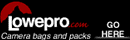

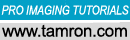

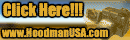



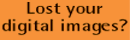

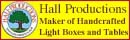











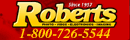











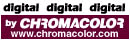



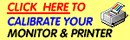



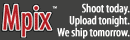



|




