|


|

|

Video Terms Unmasked
Check out our glossary of useful terms to get you through the mysteries of Digital Video
By Jeffrey Nielsen
A decade ago, the equipment used to do these things cost hundreds of thousands of dollars and was only found in professional television studios. Today, they're all part of editing software packages that can cost as little as $100.
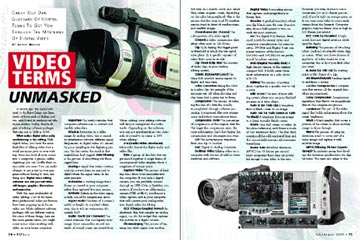
What makes digital video really revolutionary is the editing. With digital video, you have the same flexibility of editing video that a word processor gives to your writing. Once you feed all your scenes into a computer, a process called digitizing, you can shuffle them in any order you want. You can make changes at any point in your program without having to redo anything else. Digital video-editing software also lets you add titles, still images, graphics, illustrations and animation.
With this easy availability of video editing, a lot of the terms from professional video production have been popping up in home video use. While different software packages will use different names for some of these things, here are the more generic terms you might come across when working with video on your home computer.
Algorithm The math formulas that computer software uses to convert and modify video data.
Aliasing Distortion in a video image. In analog video, this is caused by interference between different signal frequencies; in digital video, it's caused by poor sampling in the digitizing process. On the screen, the result is that angled lines look jagged. Anti-Aliasing is the process of smoothing out those jagged lines.
Analog A signal that varies continuously in a wave form, as opposed to digital where the signal varies in discrete amounts.
Animation A moving image that's drawn or created in your computer, rather than captured live in a camera.
Artifacts Defects in the video signal, usually caused by compression errors.
Aspect Ratio The ratio of a screen's width to height. In standard television, this is 4:3; in widescreen, it's usually 16:9.
Audio Tracks (or Channels) The sound channels that accompany your image. Most camcorders record two tracks of sound; some can record four. When editing, your editing software will let you manipulate the audio tracks. Depending on the software, you can use anywhere from two channels of sound to as many as 100 when editing.
AVI (Audio Video Interleave) Microsoft's format for digital audio and video files.
Byte A group of data bits that are processed together. A single frame of uncompressed video requires about 1 megabyte of storage space.
Capture Video The process of feeding video from your camcorder into the computer. If you have a digital camera, you can probably connect through an IEEE 1394 or FireWire connection. If you have an older analog camera (VHS or Hi-8), you'll need a video capture card in your computer that will convert your analog video into digital video for editing.
CCD (Charge-Coupled Device) An electronic chip that samples an analog signal, i.e., it's the widget that captures the pictures in a digital camera.
Chromakeying The process of layering one video signal over another, but only on a specific color; also called blue screen or green screen, depending on the color being replaced. This is the process that lets your local TV weatherperson stand in front of weather maps and satellite images.
Chrominance (or Chroma) The color portion of a video signal.
Cinepak A video compression algorithm often used on CD-ROMs.
Clip 1) In keying, the trigger point or threshold at which the key signal takes place; 2) A specific segment of video that's used in an edit.
Clip Sheet (Clip Bin) The location of video clips in your desktop
editing system.
CODEC (COder/DECoder) The thing that converts analog signals to digital and vice versa.
Color Correction Fixing the color in a video clip; for example, if the exposure was off when shooting and skin tones had a green tint to them.
Compression The process of reducing the size of a data file, usually accomplished through software processing. Compressed files save storage space and reduce transmission times.
Compression Ratio The percentage of compression of the original data file. The larger the compression ratio, the more information that's lost during the compression and decompression steps.
Cut The instantaneous transition from one clip to another.
DAC Digital to Analog Converter.
Desktop Video Editing video on a computer with the use of add-on video hardware and software.
Digital Video A recording process that captures each image frame as binary data.
Dissolve A gradual transition where one clip blends into the next. Dissolve rates from a half-second to two seconds are most common.
DV The digital VCR format, developed jointly by several video and computer manufacturers for mini-cassettes. DVCAM and Digital 8 are consumer versions of the format; DVCPRO and DVCPRO50 are professional broadcast versions.
DVD (Digital Versatile Disk) A high-density version of the original compact disk. It holds seven times more information on a side, about 4.38 GB.
Editing The process of putting shots together in a specific way to tell a story.
Edit Screen The area of your editing system where you see your finished program as it takes shape.
Fade In (or Fade Up) A transition from a blank screen to an image.
Fade Out (or Fade Down or Fade To Black) A transition from an image to a blank (usually black) screen.
Frame One full screen of video. In broadcast television, each frame is made of two interlaced fields. The first field contains all the odd-numbered lines and the second field contains all even-numbered lines.
Frame Rate Broadcast television (NTSC) has 30 frames per second. Most computers these days are powerful enough to run video at this rate. However, you may choose to use a slower rate (15 or 10 frames per second) if you're tight on storage space, or if you want your video to more easily stream down the Internet. Computer graphics may use frame rates as high as 100 frames per second.
IEEE 1394 (or FireWire) A high-speed, low-cost digital interface developed by Apple.
Indexing The process of attaching labels (indices) to identify video clips or scenes. When you have dozens of gigabytes of video stored in your computer, this is how you find what you want.
In Point (or Edit In) The starting point or first frame of a clip.
I/O (Input/Output) Sending signals to and from a device.
Lossless Compression A compression that returns all the original data when uncompressed.
Lossy Compression Compression algorithms that throw out insignificant data in the compression process.
Luminance The part of the video signal that holds information about the image brightness.
Mask A blank graphic that covers a portion of the screen to allow another image to show through.
Matte The process of using an electronic mask to cover part of a video image and replace it with another image.
MPEG (Moving Picture Experts Group) The industry group that develops the technical specifications for digital video. The term also refers to the digital video compression standards that the group has developed. MPEG files can be decoded by special hardware or software. MPEG achieves a high compression rate by storing only the changes from one frame to another, instead of each entire frame. MPEG-1 standard provides a video resolution of 352 x 240 at 30 frames per second (fps). This produces video quality slightly below the quality of a home VHS videotape. MPEG-2 (used by DVDs) offers resolutions of 720 x 480 at 60 fps, with full CD-quality audio. This is sufficient for all the major TV standards, including NTSC and new high-definition television.
Non-Linear Editing Editing systems where any piece of video is available almost instantly without having to run through it in real time, and that can be easily assembled in any order.
NTSC The National Television Standards Committee is the group formed by the FCC to set the technical specifications for broadcast television. NTSC also refers to U.S. television standards: 525 scan lines interlaced at 60 fields, making 30 frames per second.
Out Point (or End Point) The last frame of a clip.
Output (or Rendering or Writing To Tape) Feeding your final edited program back to a videotape, CD or DVD for sharing and viewing; analogous to printing a document after you have it just the way you want it on the screen.
Pan To pivot the camera on a tripod so the lens moves left and right.
Pixel (Picture ELement) The smallest dot that's used to build an image on the screen. In digital, a pixel contains data for its position, intensity and color on the screen.
Preview Screen The area of an edit system where you look at individual clips.
QuickTime Apple's software algorithms for time-based media, i.e., video, audio and animation.
Real Time In video editing, manipulation of the signal that takes place as the video plays.
Rendering In video editing, manipulation of the video image that must be computed and stored in slower than real time.
Screen Size In broadcast television, a picture is always 525 scan lines tall (or 525 pixels). Because some of these lines are hidden by the edge of the TV screen, 480 lines are considered to be the "safe" area of a TV image. On your computer, 480 x 640 pixels corresponds to that picture size.
Sound Files Digitized voices, music and sounds that can be played on a computer. Popular sound file formats include AU, WAV, SND, MPEG, MIDI and AIFF.
Special Effects Anything done to the video image that changes it from the normal video that was shot with a camera. This could include changing the color palette, changing the shape of the frame, moving or repositioning the image, putting multiple images on the screen at the same time, etc.
Still Frame An individual frame of video extended over time.
Streaming Media that's viewed
as it's received, as opposed to a
download, where the entire program would be transmitted before
viewing begins.
Super (or Superimpose) Placing one image over another. The most common usage is to superimpose a title over your video.
Sweetening Improving the quality of a soundtrack, both by electronic filtering and by adding music, sound effects, narration, etc.
Tilt Pivoting the camera on a tripod so the lens moves up or down.
Timeline (or Story Line) 1) The sequence of clips you put together when you're editing; 2) In editing software, the graphic representation of the assembled audio and video clips.
Tracking 1) Moving the camera while shooting to match the movement of the subject (for example, following a car down a highway); 2) The alignment of the VCR record and playback heads to the signal on the videotape.
Transition The change from one clip to another, such as a cut, dissolve, wipe or fade.
Videotape A magnetic tape used for recording sound and images, almost always packaged in a cassette. Common consumer videotape formats include VHS, S-VHS, Hi-8, Digital-8 and DVCAM.
Video For Windows Microsoft's software for time-based media; similar to QuickTime.
Video Image A moving image encoded in an electronic signal capable of being displayed on a cathode ray tube screen or solid-state monitor.
Widescreen Any video display that's wider than the standard 4:3 television image.
Wipe (or Wipe Pattern) A transition from one clip to another where the new clip is revealed by a line or shape moving across the screen. Dozens of wipe patterns are available in most editing systems, ranging from simple lines to complex patterns.
Zoom (Zoom In, Zoom Out) To change the field of view of the image from telephoto to wide-angle or the reverse. An optical zoom does this by changing the focal length of the camera's lens. A digital zoom does this by electronically selecting a portion of the entire video image to accomplish the same effect as an optical zoom. Be aware that as you zoom in digitally, there's no increase in the picture information available, resulting in a loss of image quality. Use optical zooms and avoid digital zooms whenever possible.
|

|

Home
| Articles & Reviews
| Current Issue
| Past Issues
Staff & Contributors
| Photo Books
| HelpLine
| Glossary
Advertiser Info
| Links
| Shopper
| Subscriptions
| eStore
Account Inquiry
| Submissions
| Contact Us
| About Us
| Privacy Statement
|
|
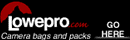

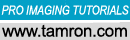

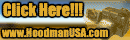





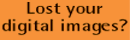

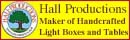







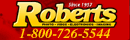









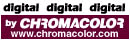



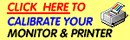



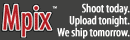



|